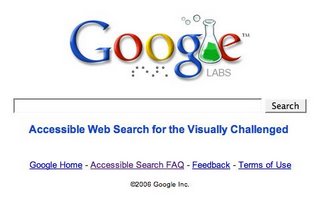Low cost or even free image and graphics editors for Macintosh come in quite a few flavours and Mac OS X normally comes with Apple iPhoto installed but I'll try and give you some alternative offerings here as well and I'll note if Windows or Linux versions are available too…
 Apple iPhoto is primarily a tool for importing, editing and sharing digital photographs. While it's an excellent tool for that job and has some very powerful image editing and retouching facilities, it doesn't lend itself to creating or drawing images from scratch.
Apple iPhoto is primarily a tool for importing, editing and sharing digital photographs. While it's an excellent tool for that job and has some very powerful image editing and retouching facilities, it doesn't lend itself to creating or drawing images from scratch.
That said, it's probably one of the best, low to middle range digital photography tools a Mac user can have…
- Import images directly from a digital camera, or any other kind of storage device supported by the Macintosh such as CD, DVD, flash drive or card reader.
- Organize your photos into albums, assign tags and ratings and even edit dates and titles.
- Do basic editing like red-eye reduction and retouching as well rotate, crop, constrain, straighten, darken, lighten and improve colour. You can also adjust exposure, contrast, saturation and temperature.
- Share your photos by exporting them to CD or DVD or even upload them to internet photo sharing sites.
 GraphicConverter
GraphicConverter is an excellent
shareware application originally designed to facilitate convertion between different image formats. However, it has grown over the years and, as well as coverting a huge range of file formats, it has some very useful editing capabilities…
Imports about 190 graphic file formats.
Exports about 79 graphic file formats.
Image enhancement operators such as brightness, contrast, saturation, sharpness, levels and rotation.
host of image editing tools, effects and filters.
Plug-in filters and effects.
If you need something a bit more powerful than iPhoto or want to create or draw images, then this is well worth the shareware fee.
NB: GraphicConverter may be bundled with some PowerBook G4 and PowerMacintosh G5 models.
 Pixen is a freeware bitmap graphics editor designed specifically for creating and editing low-resolution images like computer game sprites and icons. That also makes it ideal for working on small, detailed images…
Pixen is a freeware bitmap graphics editor designed specifically for creating and editing low-resolution images like computer game sprites and icons. That also makes it ideal for working on small, detailed images…
Supports an extensive range of file formats such as gif, gif (animated) jpg, png, tiff, bmp, ico, eps, pict, lif, mov, pal (Microsoft and Jasc), act, pxpalette, pxi and pxa.
Configurable tools such as brush size, tolerance, contiguity, sampling sources, etc.
Make and draw with patterns.
- Layered editing.
- Create animations such Quicktime movies, animated GIFs or sprite sheets.
- Customizable palettes, including native support for Adobe, Microsoft, and Jasc palette formats.
 Seashore
Seashore is a free,
open source image editor for
Cocoa. It features gradients, textures and anti-aliasing for both text and brush strokes. It supports multiple layers and alpha channel editing. It is based around the GIMP's technology and uses the same native file format…
Full support for the GIMP's native XCF file format. Read and write support for the TIFF, PNG, JPEG and JP2000 file formats. Read-only support for the BMP, PICT, PDF, XBM and GIF file formats.
-
Layers with over 20 merging effects.
-
Individual primary and alpha channel editing.
-
Thorough transparency effects including semi-transparent gradients.
-
Arbitrary selection regions.
-
Anti-aliased brush strokes.
-
6 basic gradient effects with 16 variations.
-
Tablet support.
ColorSync support (including embedded profiles in TIFFs and CMYK previewing).
Plug-in filters.
 GIMP
GIMP stands for GNU Image Manipulation Program and it's a free,
open source image editor capable of very powerful photo retouching, image composition and image authoring…
Full suite of painting tools including brushes, a pencil, an airbrush, cloning, etc.
- Tile-based memory management so image size is limited only by available disk space.
- Sub-pixel sampling for all paint tools for high-quality anti-aliasing.
- Full Alpha channel support.
- Layers and channels.
- A procedural database for calling internal GIMP functions from external programs, such as Script-Fu.
- Advanced scripting capabilities.
- Multiple undo/redo (limited only by disk space).
- Transformation tools including rotate, scale, shear and flip.
- File formats supported include GIF, JPEG, PNG, XPM, TIFF, TGA, MPEG, PS, PDF, PCX, BMP and many others.
- Selection tools including rectangle, ellipse, free, fuzzy, bezier and intelligent.
- Plug-ins that allow for the easy addition of new file formats and new effect filters.
It's major drawback is a reliance on the
X11 windowing protocol, which gives it a very non-Macintosh look and feel. However, you might find that the capabilities outweigh the interface limitations as the program has been compared to
Adobe Photoshop for functionality. For those that feel more comfortable with Photoshop but have limited funds, then
Gimpshop is a modified version of GIMP with renamed and reorganised tools, options, windows and menus to closely resemble the Photoshop interface.

and
 versions also available.
versions also available. XnView
XnView is a freeware ( to private non-commercial, educational and non-profit organizations) utility for viewing and converting graphic files. Again, it's not an image editor as such but it has basic image manipulation functionality built-in.
- Import about 400 graphic file formats.
- Export about 50 graphic file formats.
- Multipage TIFF, Animated GIF, Animated ICO support.
- Image IPTC, EXIF metadata support with EXIF auto rotation and IPTC editing.
- Resize, rotate, crop support.
- Lossless rotate & crop (jpeg) support.
- Adjust brightness, contrast. Auto levels, contrast.
- Modify number of colors.
- Apply filters (blur, average, emboss, ...).
- Apply effects (lens, wave, ...).
- Fullscreen mode.
- Slide show with effects.
- Batch convert, batch rename.
- Create WEB page easily.
- Screen capture.
- Create contact Sheet.
- Create or edit Multi-page file (TIFF, DCX, LDF).
- Compare image side by side.
- Filmstrip layout.
Like the GIMP, it also relies on the
X11 windowing protocol, which gives it a very non-Macintosh look and feel, but if you want a free image convertion tool, then this is well worth checking out.

and
 versions also available.
versions also available. Photomatix Basic
Photomatix Basic is a free version of a high-end post-processing utility that can extend the dynamic range of digital photographs or scanned films. If you've ever shot a high contrast scene, you probably know the problem -- blown out highlights and loss of contrast in shadows. With this free version, you can create
HDR images and combine two exposures…
- Automatically blend two differently exposed photos
- Generate HDR images from multiple exposures
The result is an image that you can display on standard monitors, while preserving the details of the original scene in highlights and shadows.
 version also available.
version also available.
 Sketchup
Sketchup is search giant Google's attempt to break into the 3D design market. Okay, they've obviously bought this product in but it is very easy to use and, being Google, they have a free version.
This is an easy-to-learn 3D modeling program that enables you to explore the world in 3D. With just a few simple tools, you can create 3D models of houses, sheds, decks, home additions, woodworking projects - even space ships. And once you've built your models, you can place them in
Google Earth, post them to the
3D Warehouse, or print hard copies.
- Click on a shape and simply push or pull it to create your desired 3D geometry.
- Experiment with color and texture directly on your model.
- Real-time shadow casting lets you see exactly where the sun falls as you model.
- Interactive Sections.
- "Sketchy Rendering".
- Dimension & Annotation.
 version also available.
version also available.
Of course if you have sufficient funds and a need for high-end image editing, then it's well worth looking at the main commercial image editing solutions such as
Adobe Photoshop,
Adobe Photoshop Elements,
Photomatix Pro and
Apple Aperture.
 provides a great one-stop shop to allow your readers to subscribe to your blog feed in a multitude of ways. You've seen sites with a list of little buttons that allow readers to subscribe the feed to a range of services? Well, they're called chicklets and this site provides the same functionality for you and all via a single button so no messy lists of buttons. Also, since they update their lists of possible buttons as services come and go, you don't have to modify your blog template every time these change.
provides a great one-stop shop to allow your readers to subscribe to your blog feed in a multitude of ways. You've seen sites with a list of little buttons that allow readers to subscribe the feed to a range of services? Well, they're called chicklets and this site provides the same functionality for you and all via a single button so no messy lists of buttons. Also, since they update their lists of possible buttons as services come and go, you don't have to modify your blog template every time these change.