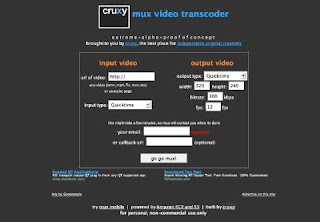Having already covered a few online image and photo manipulation tools such as
Snipshot,
Pixenate and
Preloadr, I thought I'd better add another few that I've found…
Picnik 
- This is very good, especially if you use an online photo storage service like
Flickr, as it can work directly with your uploaded images. You can easily apply edits, transforms and effects and it all works really fast.

- One-click photo fixing or in-depth tweaking of settings like colour, exposure, sharpness and red-eye reduction.
- Crop, rotate, and resize images in real-time
- Apply special effects like sepia, colour boost, matte, soften, black and white and vignette and more are planned.
- Works directly with Flickr or you can load images from your computer, a web site or webcam. It even comes with Yahoo and Flickr search bulit-in.
- Works on Mac, Windows, even Linux.
- Unlimited Undos.
The Flickr integration is very good and it's always nice to be able to easily touch up something you've already uploaded. You can even edit the title, description, tags and set membership as well if you want to.
The service is currently free during its beta phase and the basic editing will remain free after release but they will offer a premium subscription for advanced features.
Fauxto 
- Pronounced as "photo", Fauxto is another online image editor. Where it differs from the others is the fact that it supports layers, which greatly increases its capabilites for editing and manipulating images. Of course it also supports all the usual stuff as well.

- Edit images from your computer or a URL.
- Work in layers - add, remove, duplicate, merge, move, flip and flatten layers as required.
- Apply filters such as hue/saturation, contrast/brightness, blur, sharpen, edge enhance, enrich, emboss, colorize, greyscale, desaturate and invert.
- Transform by resize and crop or even auto-crop.
- Standard drawing tools such pencil, brush, line, fill, eye-dropper, gradient, smudge, eraser, text, oval and rectangle.
Again, this one is in beta development and I found it a bit quirky on loading files but I expect they'll get these glitches ironed out as development progresses.
Finally, if all you want to do is resize an image then try
ResizR, which allows you to simply resize an image from your computer or from a web address. All you need to do is pick a new width as aspect ratio is maintained and you can also optionally add a rotation setting if you want to.
Related Posts: Online Image Editors
 - I suppose I'd better mention the Adobe offering as it should be the authoritative player to use. Well, for SWF files it is as I couldn't get it to open any of the FLV files I tried it with.
- I suppose I'd better mention the Adobe offering as it should be the authoritative player to use. Well, for SWF files it is as I couldn't get it to open any of the FLV files I tried it with.
 - This isn't just aimed at playing Flash files! It's being designed on the idea that it'll be able to play much of what it sees as an upcoming boom in internet TV and video. Democracy Player is a powerful TV viewer that downloads, manages and plays the latest videos on your computer. There's no need to squint, the Democracy Player can play the highest quality videos in full-screen, and will play them one after the other, just lean back and enjoy.
- This isn't just aimed at playing Flash files! It's being designed on the idea that it'll be able to play much of what it sees as an upcoming boom in internet TV and video. Democracy Player is a powerful TV viewer that downloads, manages and plays the latest videos on your computer. There's no need to squint, the Democracy Player can play the highest quality videos in full-screen, and will play them one after the other, just lean back and enjoy. flvThing
flvThing
 !
!