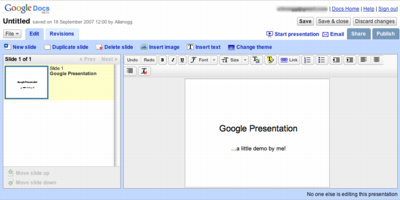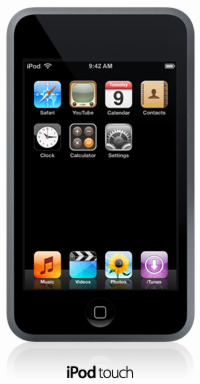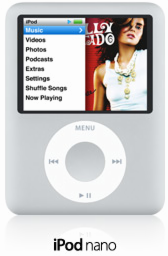It's September again and after the annual Steve Jobs update on new stuff from Apple, this is what we got…
It's iPods and more iPods this time around. Rumours about a wireless, touch screen iPod with a larger screen have been circulating since before last years new model announcements and in the meantime Apple released the
iPhone, which uses a fair bit of that technology so we knew we were on the right track back then. Now they've gone and done it with the
iPod Touch…
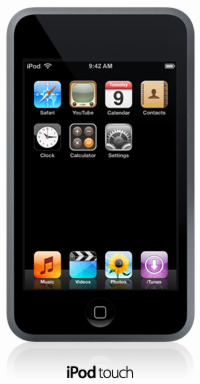 iPod Touch
iPod TouchThis little beauty has most of the technology we'd been waiting on. No FM radio for sure but a touch sensitive, 3.5" widescreen display and built-in 802.11b/g wireless networking.
Using similar interface to the iPhone, it also comes with Safari built-in so the possibilities for adding loads of browser based applications is tremendous. There's also a special
YouTube player included so, if you can get access to a wireless network, you can easily browse the net with Safari and view movies with YouTube. They've also upgraded the iTunes Music Store to allow users to purchase and download tracks straight to the iPod over the wireless connection.
Another couple of very nice features is the ambient light sensor that automatically adjusts brightness to suit the ambient light in your surroundings and an accelerometer, which can detect when you rotate the device and then automatically change the display orientation to suit.
On the downside, it only comes in 8Gb and 16Gb models, which for a movie and web centric device like this is perhaps a wee bit tight. Storage is via a USB Flash drive, which is why the capacity is so limited so I think I'll wait and see what develops once it gets out into the user community and USB flash drive capacities are bound to increase. Prices are £199 for the 8Gb model and £269 for the 16Gb one.
iPod Nano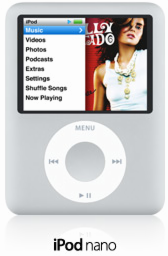
The Nano has been radically redesigned. Gone is the slimline player of the past and in comes a smaller, fatter device but now it sports a 2", 320*240 colour display and it can play videos and video podcasts too. Not that it's too fat as it's only 6.5mm thick but it's definitely wider than the old Nano.
The iTunes Cover Flow browsing interface has also been added so you can now browse by flicking through your album/video artwork.
Prices are £99 for the 4Gb models and £129 for the 8Gb one, which also comes in red, blue, green and black as well as the standard anodised aluminium shell.
iPod ShuffleThe wee
iPod Shuffle is now available in five colour options - silver, purple, blue, green and red. It's still only has 1Gb of storage so, other than the colours, there's no change. It's still £49.
iPod ClassicThe iPod video is gone! They've renamed it the
iPod Classic, upgraded the storage to 80Gb and 160Gb and made it even thinner in a new, all-metal case. Like the Nano, it now has a redesigned interface and you can browse using Cover Flow but, other than that, there's not much else to report. Prices are £159 for the 80Gb models and £229 for the 160Gb one,
There have been a few other changes as well. On the iPhone front in the U.S., Apple have discontinued the 4Gb model and dropped the price of the 8Gb one so I expect we'll see this reflected when they finally release it over here. Also, the Apple TV now has a 160Gb drive option instead of the original measly 40Gb one.
PS Sorry about the gap in posts - broke my elbow over a week ago and it's my right elbow, which makes typing difficult.


 As intimated way back in February, Google have been working on adding PowerPoint-like functionality into their online office applications suite -
As intimated way back in February, Google have been working on adding PowerPoint-like functionality into their online office applications suite -