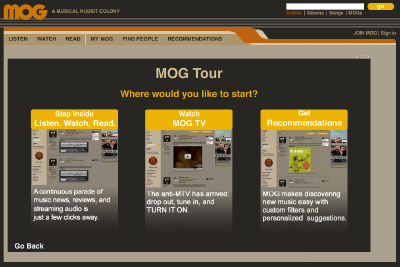You know what you like to listen to but how do you discover new stuff? It used to be recommendations from friends, borrowed CDs or you might have heard something playing in a store or on radio but things have moved on. Having discovered online music recommendation and streaming radio site Pandora (see below) and tools like
The Filter and
Audiobaba a few months ago, I thought I'd have a look around to see if there were any more sites or tools of a similar nature.
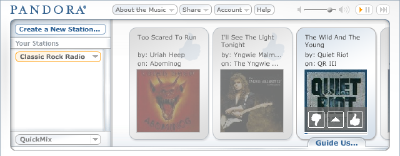 Pandora
Pandora is an attempt to put what they call the
Music Genome Project online. This is a database that attempts to categorize music by assigning it "genes" for things like melody, harmony, rhythm, instrumentation, orchestration, arrangement, lyrics and of course vocals. They've been building the database since 2000 so it should be a pretty rich resource by now.
Once you sign up, you can build your own streaming radio stations based on your selection of artists and/or tracks. Just give it a few samples of what you like to listen to and Pandora will feed you a stream of tracks it thinks you'll like and, you can give each of them a thumbs up or down, which will further fine-tune your listening preferences.
There are a few software utilities available to make living with Pandora easier.
- Pandora Boy
 allows you to control your Pandora music with global hotkeys or your Apple remote.
allows you to control your Pandora music with global hotkeys or your Apple remote. - PandoraBrowse
 a mini browser for Pandora that lives in your Windows systray and gets off your taskbar while still playing music.
a mini browser for Pandora that lives in your Windows systray and gets off your taskbar while still playing music.
- Pandora Widget
 a Dashboard widget that displays information from Pandora.
a Dashboard widget that displays information from Pandora. - PandoraMan
 a small Cocoa app to run the Pandora mini player using WebKit, which allows you to quit your browser without killing your music stream.
a small Cocoa app to run the Pandora mini player using WebKit, which allows you to quit your browser without killing your music stream.
 Last.fm
Last.fmLast.fm is a UK-based internet radio and music community website and is one of the world's largest social music platforms with over 15 million active users worldwide. With Last.fm on your computer you can scrobble your tracks, share your music taste, listen to personalised radio streams, and discover new music and people. Last.fm builds a detailed profile of each user's musical taste by recording details of all the songs the user listens to, either on the streamed radio stations or on the user's own computer or iPod.
Their
Audioscrobbler 


utility builds a profile of your musical taste using a plugin for your media player (Winamp, iTunes, XMMS etc..). The Plug-ins send the name of every song you play to the Audioscrobbler server, which updates your musical profile with the new song. Every person with a plugin has their own page on this site that shows their listening statistics. The system automatically matches you to people with a similar music taste, and generates personalised recommendations.
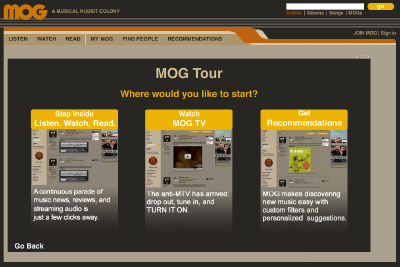 MOG
MOGMOG comes at this from a more social angle. much like MySpace or Bebo, and covers video as well as music. Basically, users can upload music, video and discussion items and you can listen or watch the stuff other people post. You can also rate these items as well and get recommendations based on the stuff you've already listened to or watched.
It allows you to share your songs, music library, videos and thoughts on music with friends and other moggers. With the addition of a small utility called MOG-O-MATIC


, it can figure out what you listen to, give recommendations and share out your music collection and listening stats onto your MOG page.
 iLike
iLikeAnother social music dicovery site, iLike lets you check out what your friends are listening to, browse the libraries of people with similar tastes, and get Free MP3 downloads by new artists matched to your own music tastes.
You can also share music libraries with your friends, browse and sample their most played songs, and compare your compatibility scores.
The iLike Sidebar


scans your music library, recommends new music, and helps you connect musically with your friends and the broader iLike community.
Critical MetricsEvery week, artists, DJs, music TV networks, newspapers, magazines, retailers, and bloggers recommend hundreds of their favorite new songs. Critical Metrics keeps track of those recommendations and playlists across all media so you can easily find, try, and buy the best new music.
This is really just a review and recommendation aggregation site, which is very useful if you want to keep on top of what's new and making the reviewers happy. You can list the top 10, 25 or 50 tracks and filter by source, time period and/or music service and you can also play those tracks and any music videos, if available.
 Additune
Additune 
Additune is a companion utility for iTunes that recommends songs that they think will work well with your playlists. Let Additune find the next song for your playlist. Just select a playlist from your iTunes library and Additune will recommend songs that extend your playlist. Additune can also recommend songs that fit your current mood by looking at what songs you’ve been listening to lately. Additune can recommend songs you don’t yet have or if you just want to mix something up fast, it can recommend songs that are already in your library.
PS The aforementioned Audiobaba, which started out as a plug-in utility, has evolved into a music search engine that allows you to find songs by acoustic similarity. Audiobaba lets you tell it what kind of music you like and returns results that sound like it but are in fact different.PPS The Filter has also progressed a bit and now works with iTunes, Windows Media Player and Nokia Mobile Phone, allowing you to create playlists you can transfer to your iPod or portable player.Related Posts: Pandora: Discover New Music, Playlists? Na, Life's Too Short!



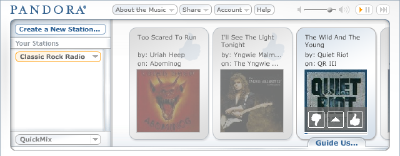
 allows you to control your Pandora music with global hotkeys or your Apple remote.
allows you to control your Pandora music with global hotkeys or your Apple remote. a mini browser for Pandora that lives in your Windows systray and gets off your taskbar while still playing music.
a mini browser for Pandora that lives in your Windows systray and gets off your taskbar while still playing music.