Presentations Added To Google Docs
 As intimated way back in February, Google have been working on adding PowerPoint-like functionality into their online office applications suite - Google Docs. Well, now it's live and you can create your presentations online.
As intimated way back in February, Google have been working on adding PowerPoint-like functionality into their online office applications suite - Google Docs. Well, now it's live and you can create your presentations online.Here's what you can do with presentations:
- Import existing presentations in .ppt and .pps file types.
- Export your presentations as HTML.
- Edit your presentations using our simple WYSIWYG editor.
- Insert images, and format your slides to fit your preferences.
- Share and edit presentations with your friends and work colleagues.
- Allow real-time viewing of presentations online, from separate remote locations.
- Publish your presentations on the web, allowing access to a wide audience.
- Each presentation can be up to 500K, plus 2MB per embedded image.
- Each user has a combined limit of 5,000 documents and presentations and 5,000 images.
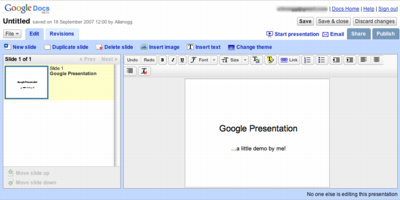
It also integrates well into Google Docs and you get the same sharing, publishing and revisions features as for documents and spreadsheets. You can also get a preview of the presentation, which is useful for fine-tuning those slides.
There's no support for animations, sound or video in there yet and you can't export a presentation in PowerPoint format so it's not quite a PowerPoint killer but, if all you need is a simple set of presentation slides with a few images in there, it's ideal and, of course, free!
Related Posts: Google Adding Presentations to Docs & Spreadsheets, Google Presently




No comments:
Post a Comment