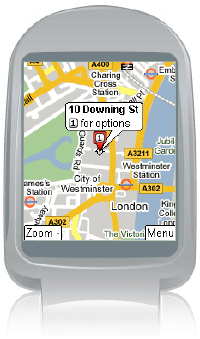De-Crap Your PC
If you've bought a new PC from one of the big manufacturers like HP, Dell or Toshiba, etc. in the last few years, then you'll recognise what I mean by the term "added crap software". There's trial versions of programs you'll never use and don't want, pop-up ads for unwanted services and links to third-party vendors sites. At best, this stuff takes up valuable disk space, space you've paid for and from which those big brand names are making a profit off. At worst, they can be really, really annoying and in some cases they can even compromise the security of your PC.
Obviously, you can manually remove all of this stuff but that can be a chore and some of it even resists basic removal techniques. However, there's a couple of useful bits of software that can reduce the overhead a bit…
The PC Decrapifier

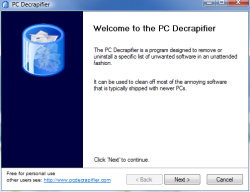 The PC Decrapifier will uninstall many of the common trialware and annoyances found on many of the PCs from big name OEMs. It can be used to selectively clean off most of the annoying software that is typically shipped with newer PCs. Here's the current list of stuff it removes…
The PC Decrapifier will uninstall many of the common trialware and annoyances found on many of the PCs from big name OEMs. It can be used to selectively clean off most of the annoying software that is typically shipped with newer PCs. Here's the current list of stuff it removes…- QuickBooks Trial
- NetZero Installers
- Earthlink Setup Files
- Corel Photo Album 6
- Tiscali Internet
- Wanadoo Europe Installer
- Get High Speed Internet!
- Internet Service Offers Launcher
- Dell Search Assistant
- Norton Ghost 10.0
- Norton Symantec Live Update
- MS Plus Photo Story 2LE
- MS Plus Digital Media Installer
- McAffee
- Norton Internet Security
- Google Desktop
- Google Toolbar
- AOL US
- AOL UK
- MusicMatch Jukebox
- MusicMatch Music Services
- Wild Tangent Games (Dell/HP Game Console)
- Norton AntiVirus 2005
- Norton Security Center
- Norton AntiSpam
- PC-cillin Internet Security 12
- Corel Snapfire Plus SE
- Yahoo! Music Jukebox
- Vongo
- Office 2003 Trial Assistant
- Norton Protection Center
- HP Rhapsody
- ESPN Motion
- Dell URL Assistant
- Orange Internet
- Digital Content Portal
- Run Registry Entries
- Desktop Icons
- Startup Menu Items
- Reset IE Home and Search Pages
- Corel WordPerfect
- Roxio RecordNow
- Sonic DLA
- Sonic Update Manager
- Sonic RecordNow Audio
- Sonic RecordNow Copy
- Roxio MyDVD LE
- Microsoft Office Standard Edition 2003
- Quicken 2006
- Microsoft Office Home and Student 2007
- Microsoft Office Home and Student 2007
- Corel Paint Shop Pro Photo XI
- Trend Micro PC-cillin Internet Security 14
ZSoft Uninstaller

 The ZSoft Uninstaller is primarily a software removal tool that can be used instead of the usual Add/Remove Programs control panel. However, one of the features it lists is the ability to automatically find entries that are considered "crap-ware". ZSoft Uninstaller can be used as a Add/Remove applet replacement, but not only that, it can also…
The ZSoft Uninstaller is primarily a software removal tool that can be used instead of the usual Add/Remove Programs control panel. However, one of the features it lists is the ability to automatically find entries that are considered "crap-ware". ZSoft Uninstaller can be used as a Add/Remove applet replacement, but not only that, it can also…- Analyze an installation so it can be completely uninstalled (also supports reboots of the computer as the process is split into two: Before and after the installation).
- Find and delete temporary files.
- Delete entry's from programs that is no longer installed.
- Hide Windows Updates.
- Hide entries from the list that you are never going to uninstall (drivers etc.) making the list smaller and therefore easier to manage.
- Show more information than available though add/remove.
- Automatically find entry's from programs that are most likely already uninstalled.
- Automatically find entry's that are considered "crap-ware".
- Search the list of installed software.