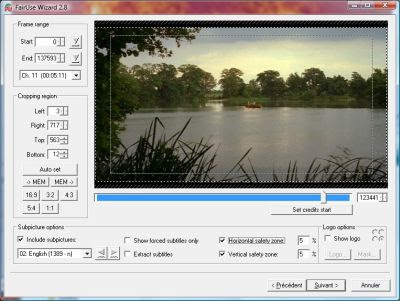Photoshop Express - A First Look!
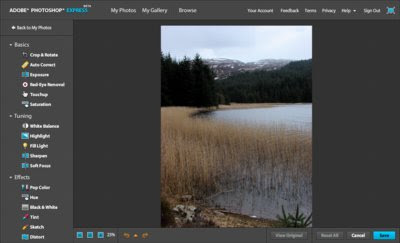
As well as the usual slider bars for adjusting settings, what you also get for most tools is an array of six adjusted previews to choose from. It's a nice idea as it lets you see how an adjustment will progress a bit. An image can also be fine-tuned by allowing you to adjust white balance, sharpness, softness focus, shadows and highlights and, if you want to add effects, you can change hue, add a tint, convert to black and white, distort the image, change a specific colour in the image or even make it look like a sketch.
You can upload photographs to your own library space and you can also add them into albums. On top of that, you can choose to make an album publicly accessible for sharing your images out or hosting them on blogs, websites, etc.. On the integration with other photo services front, then it'll talk to Facebook, Photobucket and Picasa.
Unfortunately, that's all there is so far, There's no multi-layer functionality, which is Photoshop's killer tool, and no fancy stuff like exposure blending, panorama building or HDR processing, which would really set it above the other services.
As for limitations - it'll work with Windows XP, Windows Vista or Mac OS X 10.4 or above. It runs under Internet Explorer 6 or 7 on a Windows machine, Safari 3.0.4 or later on a Mac, or Firefox 2 or later on either platform. You also need Flash Player 9 (version 9.0.0.115 or later). Also, you can only upload JPEG photos. Other formats such as raw, TIFF and PSD files are too large to comfortably upload. On top of that photos larger than 10M and 4000 pixels in height and width cannot be uploaded and photos larger than 2880 x 2880 pixels will be shrunk after editing.
Adobe have got the basics done and got the service out for testing, which is good but they'll really need to add more powerful features to attract people away from some of the free services, some of which offer as much or more than this already. Frankly, whatever Photoshop can do, then Photoshop Express should be able to do it as well or I can't see the point. They'll also need to add integration with more photo services like Flickr or Windows Live as well but I expect those will come eventually.
Not bad for a first outing! I know testing was supposed to be restricted to the US but I couldn't resist a quick look around so, if you're outside the US and are thinking of using it seriously, then bear in kind that all the data has to flow between you and a US based server for the moment.
Related Posts: More Online Image And Photo Editors, Image Resizing Grows Up (or Down), Online Image Editing With Wiredness, Phixr: Another Online Image Editor, PikiFx, Online Image Editors