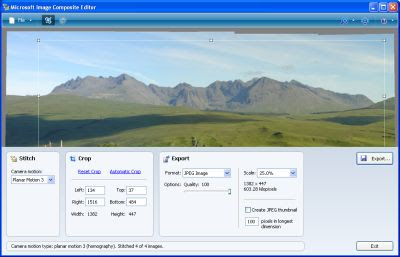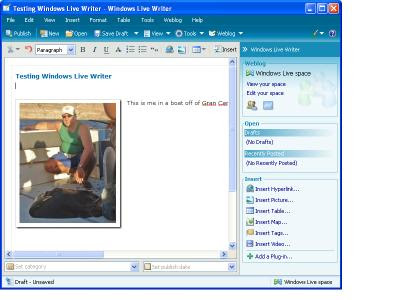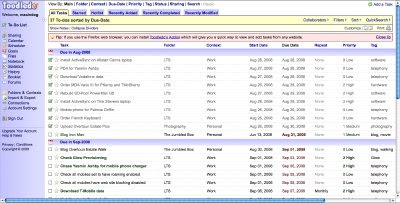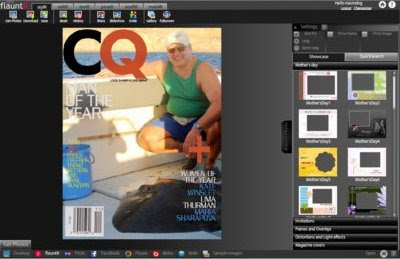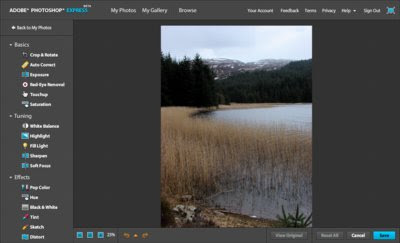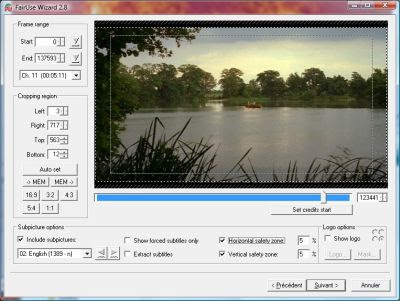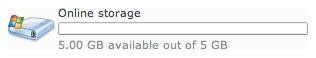I discovered web-based to-do list
Toodledo last week and, having tried quite a few similar tools and services over the last few years, I think I'll give this one a serious test. Why? Well mostly because it's an online application; no software to install and I can check my list from anywhere that I can access the web. There's even a mobile device optimized web page, a Firefox extension, a Mac OS X widget and a Google Gadget just to make it even easier to add to or edit items on your list. Oh, and it's free for basic use.
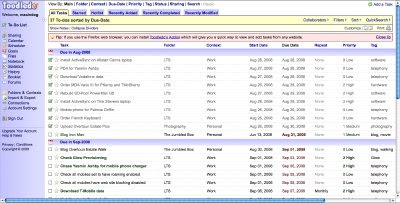
To-do lists are one of those things most of us have tried to maintain at one point or another. If you're one of those really organized people that can handle such a list in your head or have a really neat wee book with everything needing done in it, then my hat comes off to you. Me, I'm getting on a bit and, besides being a tad on the lazy side, I can forget where I put my pen down five minutes ago far less remember what I have to do over the next few weeks. What usually happens is that I end up with a mix of post-it notes on my desk, notes scrawled on any spare bit of paper and stuffed in my pocket or text notes on my mobile phone so the idea of being able to collate all of these into one, very accessible place is really appealing.
Maybe you're familiar with the GTD or "Getting Things Done" principle, a methodology developed by productivity consultant
David Allen. The basic premise of GTD is that recording your tasks in a reliable way, using a system you trust, will free your mind from trying to remember and prioritize stuff. Basically GTD devolves down to using an organized to-do/task list so Toodledo can handle that too.
With Toodledo, you add tasks to a list and these tasks can be categorized and organized in various ways. Tasks can be prioritized, scheduled in a calendar and given a deadline, They can be organized into folders, tagged, given a context and become part of attaining a goal. You can also set up repeating tasks for those things you need to do every week, month, etc. If you upgrade to a paying version, then you can organize tasks into projects or sub-tasks although you can emulate projects using the goals and folders functionality.
You can also share your to-do lists with the world or, if you upgrade to a pro account, you have complete control over who has permission to read or modify your to-do list. You can add as many collaborators as you want. Collaborators can view your entire to-do list (unless you've marked some folders as private) and you can give individual collaborators permission to add tasks to your list.
If you already use a task manager, then Toodledo can import tasks from many sources, including your Palm OS PDA, Microsoft Outlook, Apple iCal, Excel, RememberTheMilk.com and anything that can produce an iCal, XML, CSV or text file.
Toodledo can also send out reminders for tasks that are due soon. You can specify up to 5 different email addresses or SMS devices that will receive a reminder about any task due in the next few hours. You can even link Toodledo with microblogging service Twitter, which will allow you to use that service's IM and SMS features to add tasks and receive reminders. You can also choose to receive a copy of your hotlist in your inbox each morning. Toodledo can also be easily integrated with many Calendar applications, including Google Calendar and Apple iCal.
So far, I've been using Toodledo to keep track of stuff I need to do at work and things I want to blog about on this or my other blog as well as stuff I need to do for just me and it seems to be able to handle all of of these things pretty well. The payable upgrade adds more functionality to the mix - statistics, an auto-scheduler, sub-tasks (projects), collaboration features and more but the free version may well have enough bells and whistles for most people so it's definitely worth checking out.